In support of October’s National Cybersecurity Awareness Month, Congressman Bob Latta (R-Bowling Green) is urging all Ohio small businesses to take cybersecurity precautions to protect themselves against cyberattacks. Congressman Latta is one of 12 members serving on the House Republican Cybersecurity Task Force.
What is Cybersecurity?
Cybersecurity is measures taken to protect a computer or computer system against unauthorized access or attack.
Why is Cybersecurity Important to Your Business?
Cybersecurity affects anyone and everyone, from individuals to the government, and poses serious threats to our nation’s infrastructure, particularly the economy. Small businesses are key contributors to the nation’s infrastructure, but they are common targets to cyberattacks. According to a2010 Symantec study, 74 percent of small and medium-sized businesses were targeted by cyberattackers in the past year. Small businesses need to take the recommended safeguards to protect themselves, customers, and the future of their company against cyberattacks.
What Can Your Business do to Protect Themselves Against Cyberattacks?
The Federal Communications Commission (FCC) has provided small businesses with ten quick cybersecurity tips to follow:
- Train employees in security principles – Establish basic security practices, rules of behavior, and violation penalties to protect sensitive data, and business and customer information.
- Protect information, computers and networks from viruses, spyware and other malicious code – Install, use and regularly update antivirus and antispyware on every computer.
- Provide firewall security for your Internet connection – Install and maintain firewalls between your internal network and Internet, especially for those employees who work from home.
- Download and install software updates for your operating systems and applications as they become available – Configure all software to install regular updates automatically.
- Make backup copies of important business data and information – Regularly backup critical data on every computer used in your business at least once a week.
- Control physical access to your computers and network components – Prevent access or use of business computers by unauthorized individuals by storing and locking up computers, such as laptops, when unattended.
- Secure your Wi-Fi networks – To make sure your Wi-Fi is secure and hidden, set-up your wireless access point or router so it does not broadcast the network name, known as the Service Set Identifier (SSID), turn on the encryption so that passwords are required for access, and change the password that was on the device when it was initially purchased.
- Require individual user accounts for each employee – Setup a separate account for each individual and require that strong passwords beused for each account.
- Limit employee access to data and information, and limit authority to install software – Do no provide any one employee with access to all data systems, only provide them with access to the specific data systems that they needs for their jobs, and do not allow employees to install any software without permission.
- Regularly change passwords – Passwords should be changed at least every three months because passwords will, over time, be shared.